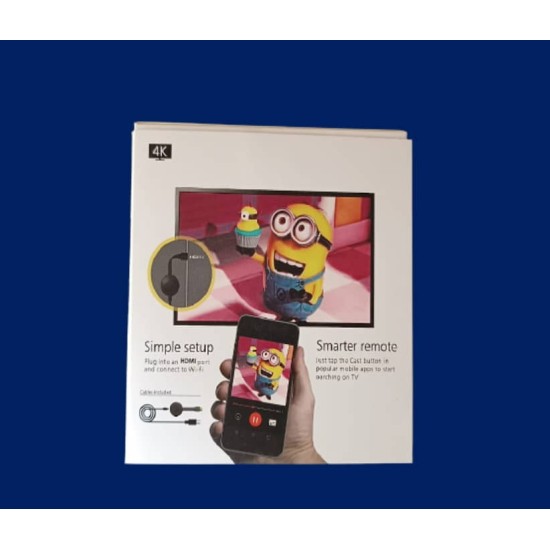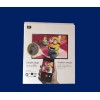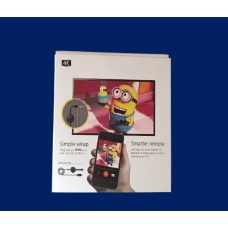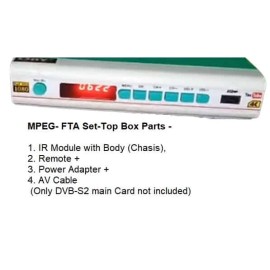Mobile Casting Device - Display Smartphone Screen on LED TV Monitor
INFO
- - Brand: Generic
- - Product Code: MCAST470
- - Reward Points: 14
- - Availability: In Stock
COD/Prepaid
Price in reward points: 700
Chromecast plugs into your TV's HDMI port. Now you will get a Setup screen on your TV, Just connect your device to Wifi (in the same network with mobile). Simply use your device and the TV you own to stream TV shows, movies, games, and more.
Why you should buy -
This device has not inbuilt any application, it will just cast/mirror your smartphone to your monitor to watch movies, TV shows on the full-screen monitor.
So there is no problem with expiring OS versions or apps.
How do I cast from my phone to TV?
- Cast content from your device to your TV
- Connect your device to the same Wi-Fi network as your Android TV.
- Open the app that has the content you want to cast.
- In the app, find and select Cast.
- On your device, select the name of your TV.
- When Cast. changes color, you're successfully connected.
FAQs -
How to mirror an Android device on your TV?
This is the best device to cast any Android smartphone to any LED monitor or HDTV.
What is casting from a mobile device?
Casting your Android screen lets you mirror your Android device to the TV so you can enjoy your content exactly as you see it on your mobile device—only bigger.